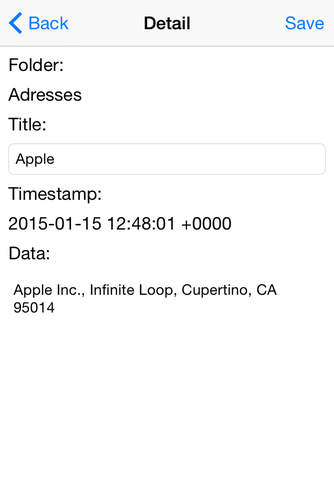
Pasteboardmanager
The Pasteboardmanager helps to manage text-snippets on your iOS-device. In the App you can create folders, change and rename the snippets.
Load and save data like "copy & paste". Copy the data to the iOS-clipboard and save it to the Pasteboardmanager by a tap on the add button in the App or the Notifcationcenter-widget. Just tap the snippet in the widget or the app to copy it to the clipboard.
Example:
- copy the data from an invoice to your banking app, without switching the apps for every data-field
- save snippets you like to use
- save adresses you often need


